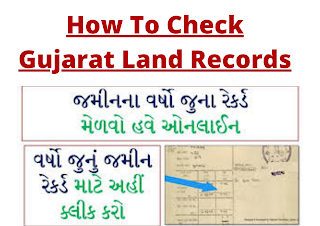Anyror: 7/12, /8/A Utara Online| Check Gujarat Land Records.
Hello readers, this article is about the land record portal launched by the Government of Gujarat. The portal name is Anyror Gujarat@Anywhere address of the portal is at anyror.gujarat.gov.in. if you are a citizen of the Gujarat state and desired to collect the information related to how you may get the land record information via this portal, you have to read the further session of this page. Anyror Gujarat related details such as what services are available on this portal, how you can check your land records with the help of this portal, and other relevant information is provided here.
In this article we look at how you can search land documents in Gujarat, apply for mutation and update land records on AnyROR and E-Dhara.
Objectives of E-Dhara portal.
The primary objective of E-Dhara was to achieve complete computerisation of land records across the state. Apart from this, elimination of manual records, computer-controlled mutation process and self-sustainability, are the leading objectives of the E-Dhara system.
Other objectives of the system include.
✓Improvement in quality of services provided to citizens.
✓Allowing citizens to easily access their records.
✓To infuse transparency in providing services to citizens.
✓Prompt updation of land records.
✓Making land records tamper-proof.
✓Reduction in service delivery time – i.e., to speed up delivery of ROR without delays.
✓Platform for providing better citizen-centric services.
Services offered on E-Dhara portal.
- Land records or Bhulekh
- Online mutation
- Records of Rights
- 7/12 extract
- 8/12 extract
Services offered on AnyROR
- View land record-rural
- View land record-urban
- Property search
- Online applications for obtaining various permissions
ROR issuance process
If you are a landowner, you can get the print of Record of Rights (ROR) online without submitting any manual application from the Taluka office. With the E-Dhara portal, you can obtain the 7/12 document even if you are aware of only one of these things- survey number, khata number, farm name or landowner name. The operator will be able to search the database and will confirm the details with you, before printing the document.
If you want to use the ROR for official purposes, you can get this printed document signed by the Mamlatdar or the designated person. The landowner also has to pay user charges of Rs 15 to get the ROR issued.
Mutation of land
Since the entire process of land mutation has gone online, follow this procedure step-by-step to get your mutation done:
Obtain the mutation application forms kept at Mamlatadar office, TDO office, banks and at Panchayat and Sarpanch’s office.
Mutation type Mutation name
Sale Vasiyat
Gift Vechani
Inheritance Land Allotment
Co-partner-admission of right Hakk Kami
Admission of tenant Ganot Mukti
Admission of Boja Boja Mukti
Giro dakhal Giro Mukti
Identification of fragment Tukdaa Kami
Non-Agricullture Sharat Badli (Tenure)
Survey Sudhar Jodan
Ekatrikaran Land Acquisition
Orders Notification under Sec 4
Identified under LA Sec 6 KJP
Survey Adal Badal Kabjedar Namfer
Sagir Pukht Hyati Ma Hakk Dakhal
Hyati Ma Vechani Land Khalsa
Lease Patto Bija Hakk dakhal
Bija Hakk Kami
Submit the application at the E-Dhara center where you have to mention the postal addresses and telephone number. Also, you have to fill the separate application form for separate mutation type. You also have to attach required documents which will be matched with online records to ensure consistency.
Mutation type Document
Varsai OC of Death Certificate Computerized 7/12 and 8A
Hayati ma Hak Dakhal (Right entry during life) If Bojha exist, then certificate of Bojha Mukti.
Vechan / Survey Adal Badal Registered Copy of the Sale deed.
Proof that the buyer is a Khatedar (for purchase of agricultural land).
If sold by affidavit then certificate of Bojha Mukti.
If land sale of minor then certi. from certifying authority.
Computerized copy of 7/12 and 8A.
Will Certified copy of Will.
In case of agricultural land then proof from person of being Khatedar benefiting from the will.
Copy of Probate if required.
Gift Certified copy of Registered document.
In case of agricultural land, the beneficiary has to produce proof of being Khatedar.
Co-partner Right Entry Registered Document copy to enter co-partner.
Person entering as co-partner to produce proof of being a Khatedar.
Bojha / Giro Dakhal Copy of deed from bank / co-op. society.
Vechani (Distribution) Affidavit of all interested persons/parties.
If Bojha exists then Bojha Mukti certificate.
Computerized copy of 7/12 and 8A.
Minor to Major Age proof (School leaving certificate or birth certificate)
✓Mutation requests are accepted and acknowledged through Bhulekh software. One of the two copies of the acknowledgement receipt which will be handed over to you.
✓The official authorities will verify the application detail, attached documents and other basic details. A unique mutation entry number will be generated along with the legal notices for record-keeping.
✓All this information will go into the case file which will be collected by the Talati from the e-Dhara Center. The notices will be served and acknowledgements will be expected within 30 days.
✓After the authority’s approval, the file will come back to the e-Dhara center for processing.
✓A S-Form is generated which indicates changes in land records before making actual changes. This form has to be signed by all landowners before biometric authentication is done.
✓Once changes are made, the print out is sent to village records to update the land information.
To help people search land records online, the Gujarat government has come up with ‘AnyROR’, through which you can search any information related to land records including land owner’s name, 7/12 utara and other records maintained by the state government.
Uses of Anyror
Buyers or landowners can obtain the Anyror for following uses,
✓To check the ownership of the land.
✓To get access to information pertaining to the land.
✓To get a loan from a bank.
✓To verify or check the revenue records of the land during the sale or purchase of land.
✓Types of land records
✓There are three types of land records available on the AnyROR platform
✓VF6 or Village Form 6 – Entry details.
✓VF7 or Village Form 7- Survey number details.
✓VF8A or Village Form 8A- Khata details.
How to find 7/12 document on AnyROR?
You can also view the 7/12 document in Gujarat for verifying the details. Follow the process below to view your 7/12 document.
✓Visit AnyROR official website.
✓You will see three options- Rural land records, Urban land records and property search.
✓For all three options, you should know following details to look for 7/12 document of land.
✓ Survey number or note number or owner name or entry list by month year
- anyror gujarat
- District
- City survey office
- Ward
- Survey number
- Sheet number
- 7 12
How to find 8A, 8/12 document on AnyROR?
You can also view the 7/12 document for verifying land ownership. Follow the process below to view your 7/12 document.
✓Visit AnyROR official website.
✓You will see three options- Rural land records, Urban land records and property search.
✓Click on ‘View Land Record- Rural; and select VF-8A from the drop-down menu.
✓Select the district, Taluka, Village and Khata Number and obtain the information required.
✓You can find other documents such as VF-6, 135D, and Khata details by owner name on this platform.
How to check land records online in Gujarat on AnyROR?
Step 1: Visit AnyROR official website.
Step 2: You will see three options- Rural land records, Urban land records and property search.
How E-Dhara has changed Gujarat land records system.
Step 3: Click on ‘View Land Record- Rural; and select ‘Know Khata By Owner Name’ from the drop-down menu.
Step 4: Select the district, Taluka and Village and get the information required.
E-Dhara Kendra, Find the nearest centre.
You can also access all the documents from the e-Dhara Kendra, a government office situated in each taluka mamlatdar office. While the Gujarat government’s e-Dhara project is aimed at modernising land administration, all these services can be accessed online, as well. At the E-Dhara Kendra, mutation documents are registered in digital format and are recorded and stored at the central server situated at Gandhinagar.
How to submit online application through AnyROR?
Applicants who wish to submit applications related to premium payment or other permission related to land buying, need to follow this procedure.
Step 1: Visit the AnyROR portal and click on ‘Online Application’ from the top menu.
Step 2: To make a new application, click on the first option and then choose the purpose of application as shown in the picture below.
Step 3: Once you have selected the purpose of the application, choose the application type, district name, taluka, village and submit your mobile number and email ID.
Step 4: Generate the OTP to verify your credentials. Your application will be submitted.
How to search property details on AnyROR?
Applicants can now search property details on the AnyROR portal in a few simple steps:
Step 1:- Visit the AnyROR portal and click on ‘Property Details’ from the top menu.
Step 2:- Select the criteria you want to use, for searching the property details.
Step 3:- Select the district, sub-registrar’s office, Index 2 village, property land type and search type. Also, enter the applicant’s name, mobile number and email id.
Step 4:- Verify your mobile number and click on search.
Step 5: -The result will be displayed on the screen.
AnyROR mobile app.
There are a number of mobile apps listed on Google Play Store, which claim to provide AnyROR details on your smartphone. However, users should know that none of these apps are affiliated to the Gujarat government and all these mobile apps are from private parties. Hence, user discretion is advised before making any payments or furnishing any details on any such app that claims to provide ROR details from the government website. The only place to access your ROR documents is the official website of anyror.gujarat.gov.in.
What is Jantri Certificate?
Jantri is a legal document that specifies the land and building value at a particular time. The Gujarat government fixes the unit rates of land or building in the state from time to time. The Jantri Certificate or Gujarat land value certificate contains the value of land according to the current market value in that particular area at that time.
Commonly asked questions about E-dhara.
How can I search 7/12 document by name in Gujarat?
You can visit AnyROR portal and search for land records using ‘Owner’s name’.
How can I download 7/12 Utara online in Gujarat?
You can download the 7/12 Utara online using the E-Dhara portal. For an official copy, you can visit the E-Dhara kendra.
How to find the survey number of the land?
You can look for Village Form 7 on AnyROR, to search survey number details of the land.
What is Jantri rate?
Jantri rate is the minimum price of land or building in a particular area. The revenue department of Gujarat government decides price of each land depending on its location.
FAQs
How to check land records online in Gujarat?
One can check land records online in Gujarat, by visiting the E-Dhara portal.
How to obtain the 7/12 document in Gujarat?
You can obtain the 7/12 document in Gujarat, by using the survey number, khata number, farm name or land owner’s name, to search the E-Dhara database.